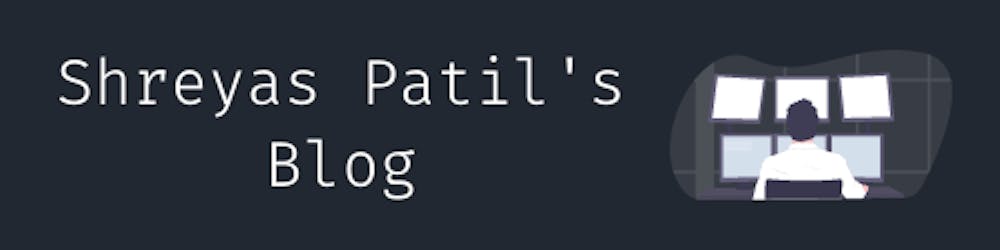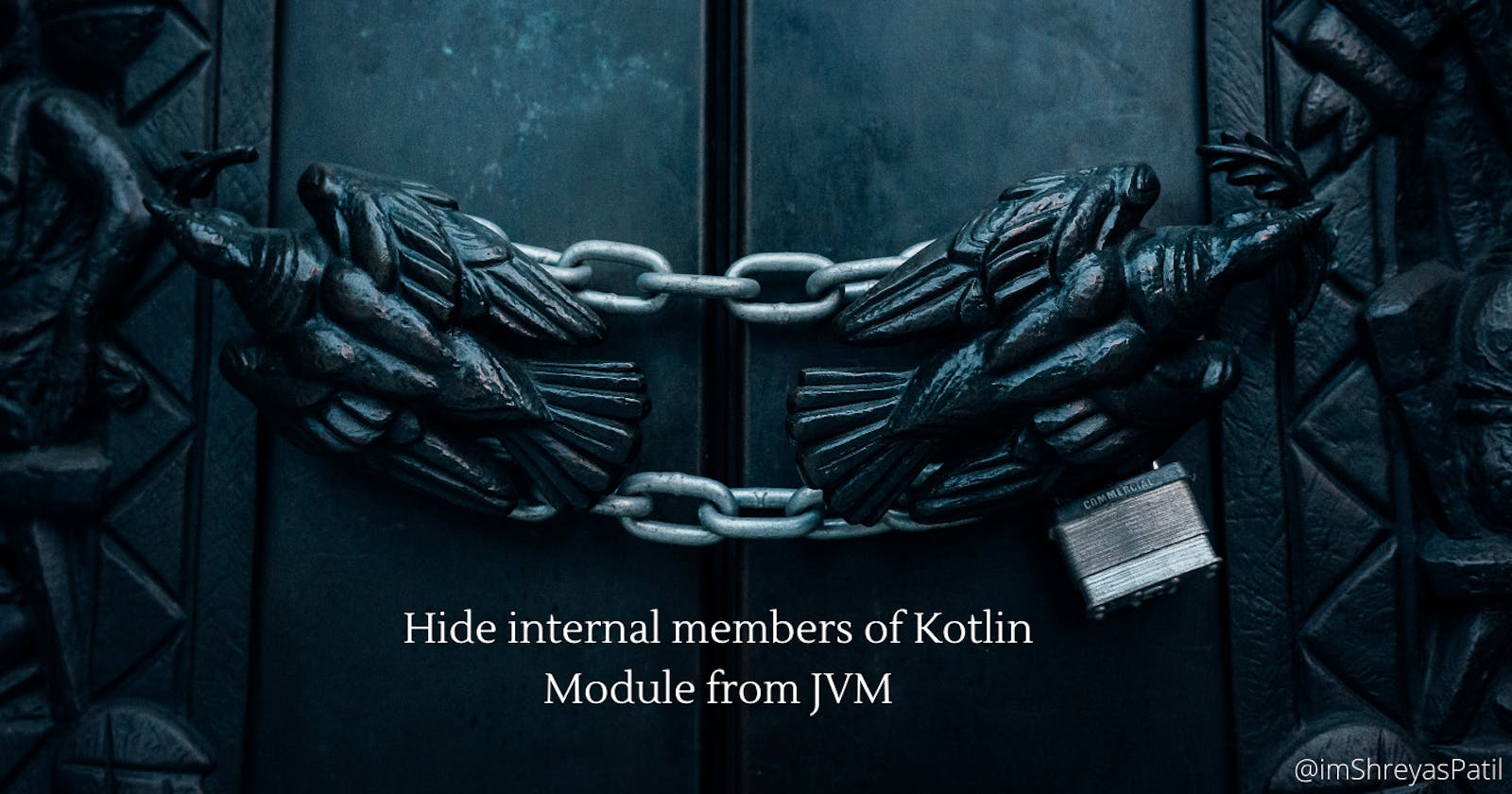Hide internal members of Kotlin Module from JVM 🔐
Make sure your internal business is safe from JVM!
Hello developers, in this article we’ll explore some things which need attention if you’re developing a library/SDK using Kotlin programming language which targets JVM or you want to make it interoperable with Java.
Introduction
If you are developing a library or SDK then it’s obvious that you don’t want to expose some classes or don’t want any member function or field of a class visible to the module which is going to implement your library.
Kotlin has the following visibility modifiers: public, protected, private and internal. internal modifier means that the member is visible within the same module (For e.g. Gradle module, IntelliJ IDEA module, etc). This means other Kotlin modules can’t access classes/members marked with an internal modifier. This feature of Kotlin is helpful in a way such that you can easily access, modify and test the internal functionalities or properties of a module.
But this can lead to issues if not handled properly while developing library projects.
How? Let’s see it 😃
Understand 🤔
Let's assume that you're developing a library in Kotlin. Your library has a public class LibraryClass.
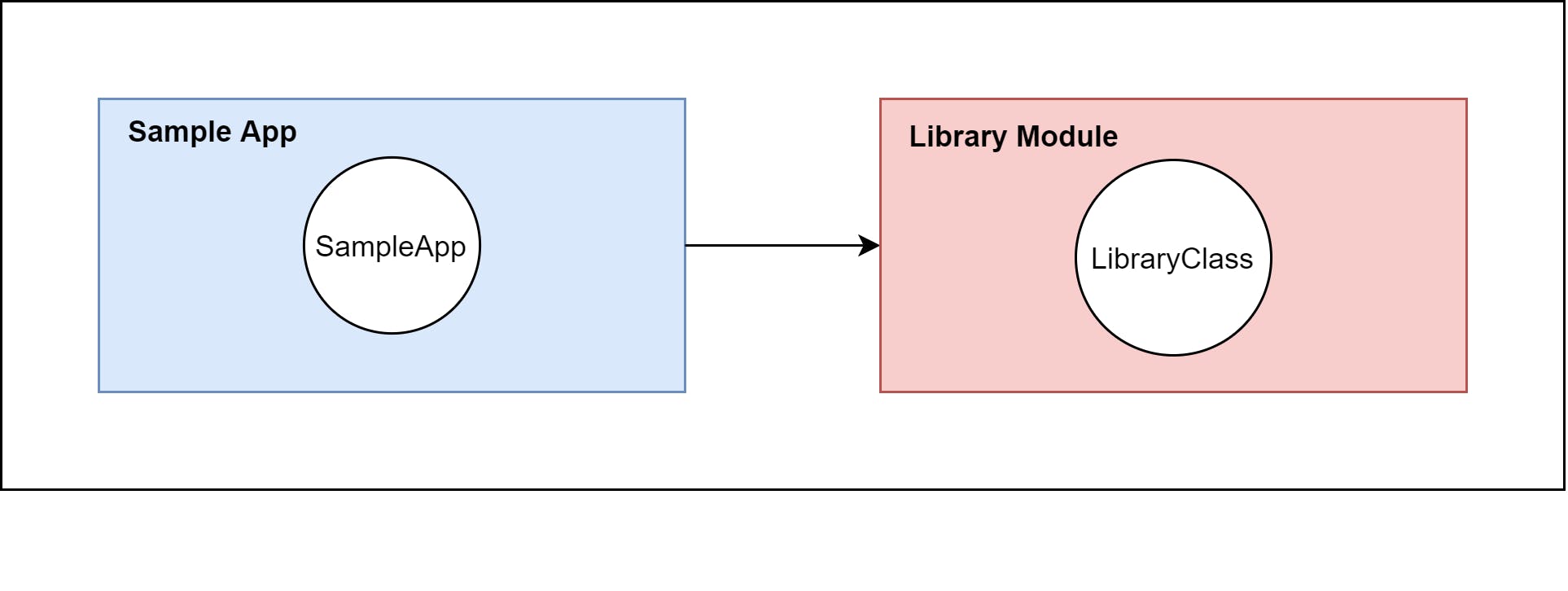
LibraryClass.kt looks like this
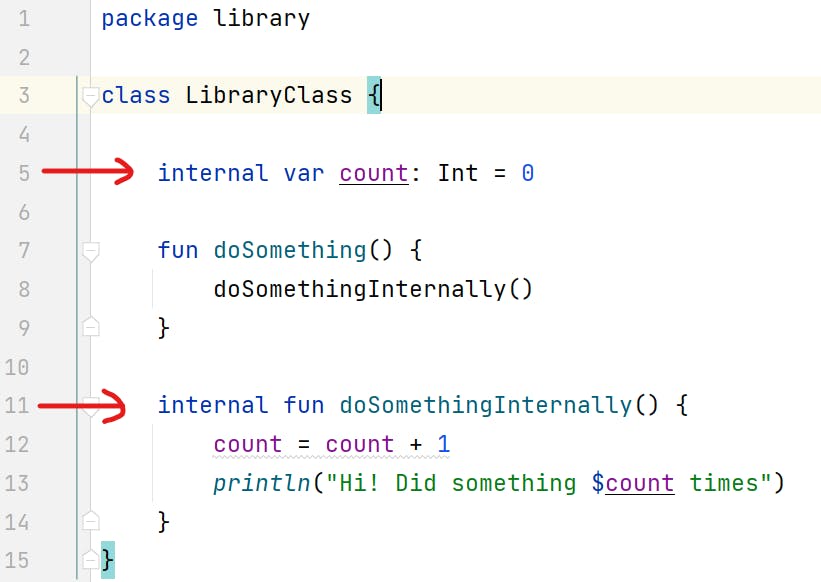
As you can see, this class has an internal member field count and member function doSomethingInternally() which can’t be directly accessed. The only function doSomething() is invoking a call to the internal member function.
Now imagine that you’ve published this library. Now let’s say I’m using your library in some application (here it’s SampleApp). If I’m using Kotlin as a primary language for the development of my application and If I try to use LibraryClass in the application, it’ll look like this 👇
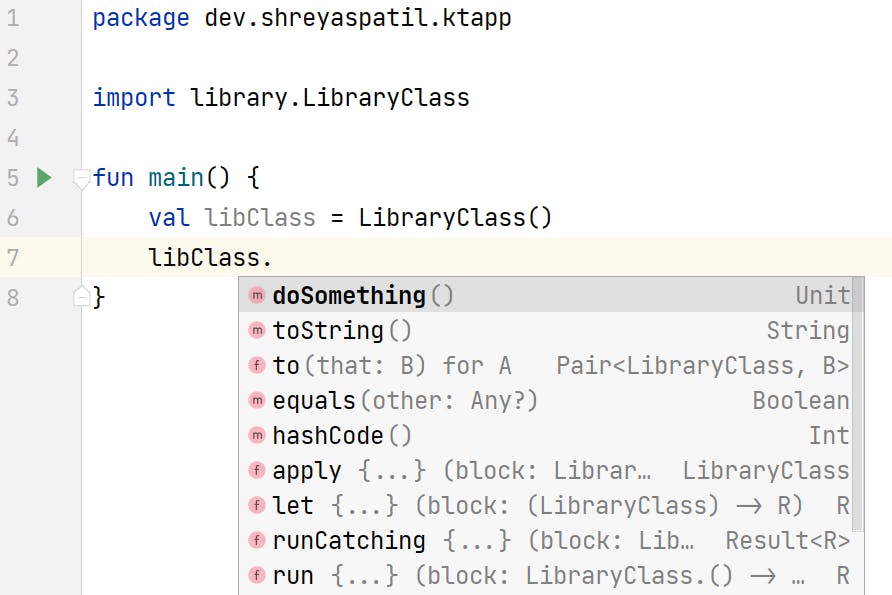
As you can see, I’ve declared libClass as an instance of LibraryClass. When I tried to access the instance, I can just access doSomething() method and nothing other than that since other members are declared with an internal visibility modifier. That’s obvious, right?
Why I’m writing an article on that? Let’s see the real problem.
Problem 🥴
Now imagine if I'm using Java as the primary programming language for the development of my application then see what happens if I try to access LibraryClass 👇
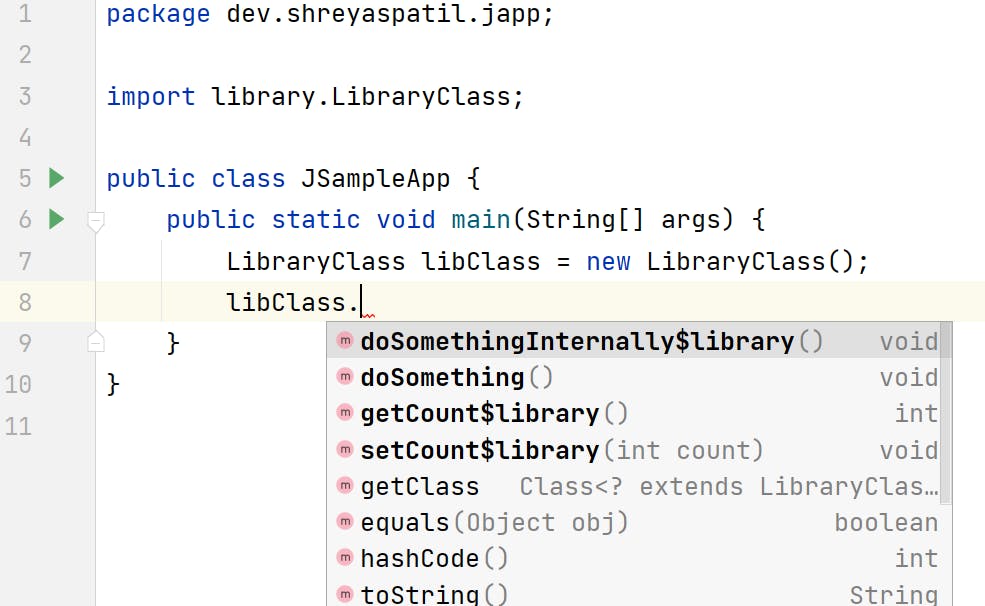
Did you notice it 😲? From the Java code, I'm able to access internal members of the Kotlin class. In the following image, you can see IntelliJ IDEA gives a warning but still I can successfully build and execute the application.
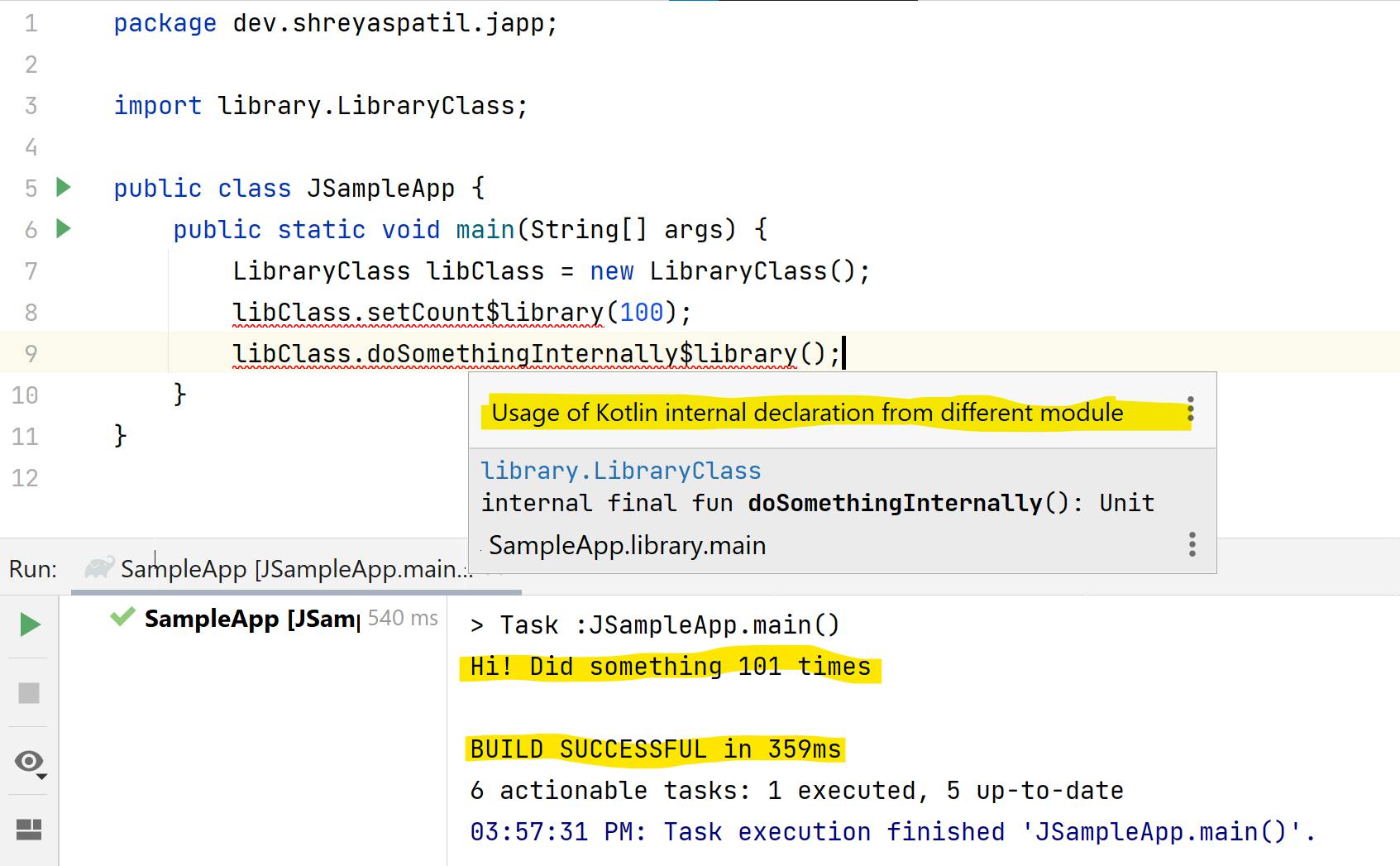
I modified the value of count and invoked the function. Both were marked as internal members still I was able to access them from the Java source.
If this is the case, any developer (whoever is using your library) can misuse your library. How to avoid this? Let’s see…
Why this is happening? 🤷♂️
If you try to See the decompiled source of a Kotlin Bytecode of a LibraryClass.kt then it looks like this 👇
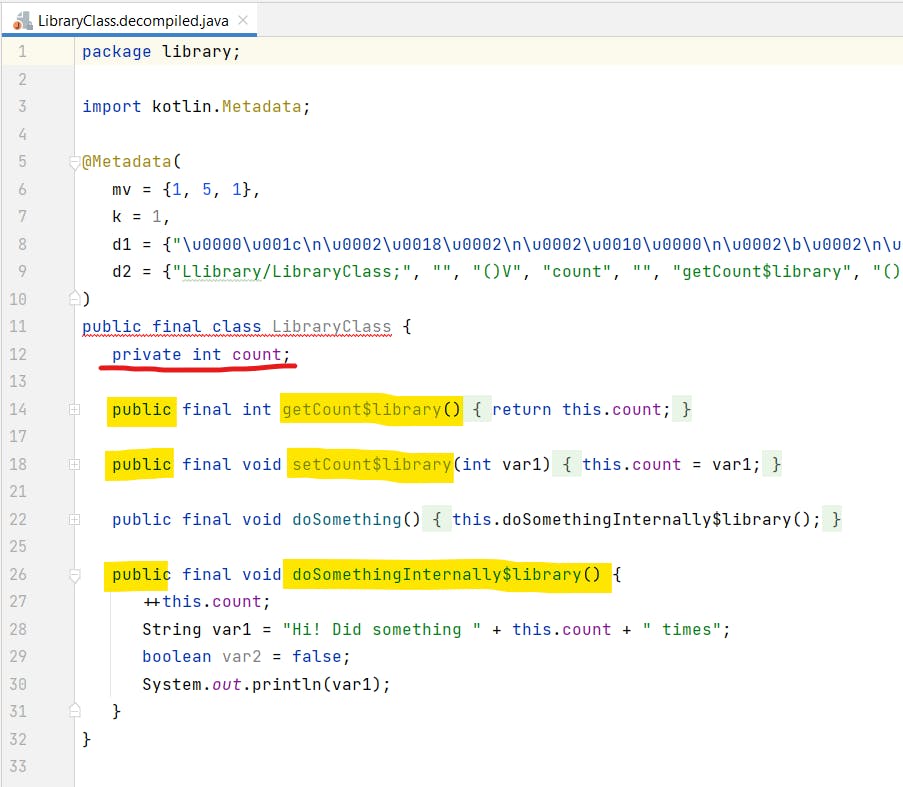
As you can see, the members which were declared with an internal visibility modifier are actually treated as public in JVM bytecode😅.
OK. Let's see the solution to this problem.
Solution 💡
After facing this issue, I asked a question on StackOverflow. Later on, I found a solution after exploring some official resources. So basically there are two solutions.
1. Using @JvmName
Annotation @JvmName specifies the name for the Java class or method which is generated from this element. So if you provide any name which can cause an error in Java byte-code. Such as blank whitespace (' '), symbols such as $, #, etc.
For e.g. I annotated the internal function with @JvmName as #$👇
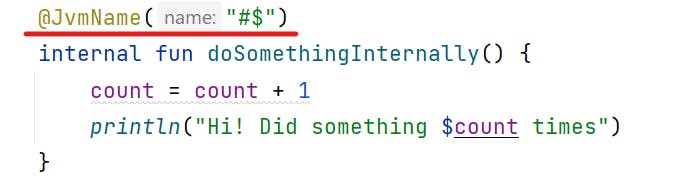
After this, I'm not able to access that function from Java code since for JVM Bytecode, its name is #$ which are not valid symbols to be resolved at compile time. You can see in the image below 👇
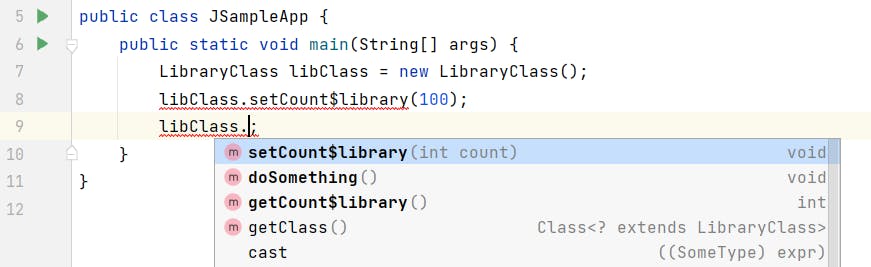
If you see the decompiled Java source of the class, you’ll see that the function name in bytecode is changed as #$
public final void doSomething() {
! this.#$();
}
@JvmName(
! name = "#$"
)
!public final void _$_/* $FF was: #$*/_() {
++this.count;
String var1 = "Hi! Did something " + this.count + " times";
boolean var2 = false;
System._out_.println(var1);
}
But this annotation is not applicable for the Field so we are not able to protect the field count. Also, it not good to change the JVM name to accomplish it. Let’s see how to protect it properly.
2. Using @JvmSynthetic
According to the official documentation, “@JvmSynthetic Sets ACC_SYNTHETIC flag on the annotated target in the Java bytecode. Synthetic targets become inaccessible for Java sources at compile time while still being accessible for Kotlin sources. Marking target as synthetic is a binary compatible change, already compiled Java code will be able to access such target.”
The flag ACC-SYNTHETIC indicates that an element wasn't actually present in the original source code, but was instead generated by the compiler. That's why it'll be inaccessible from the Java language.
Now let’s annotate all the internal members with @JvmSynthetic.
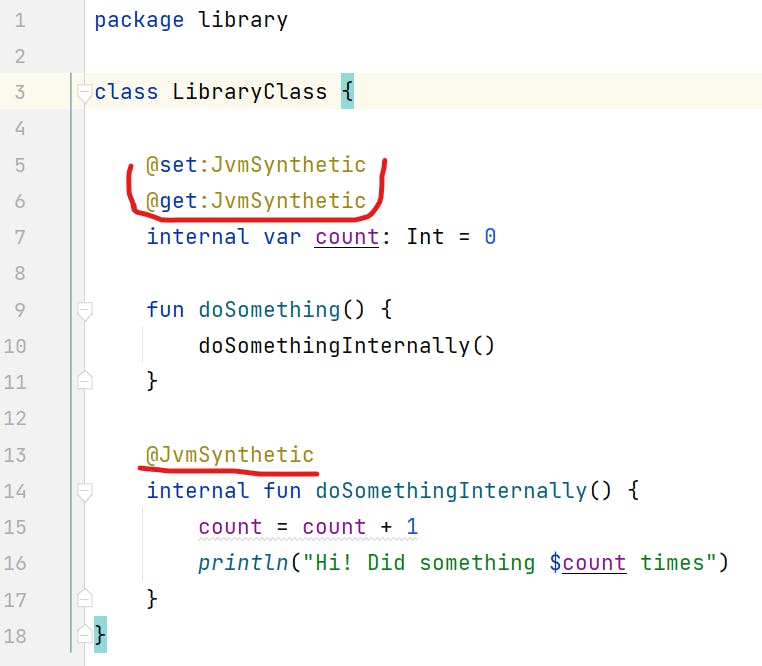
Let's check out our Java application once again.
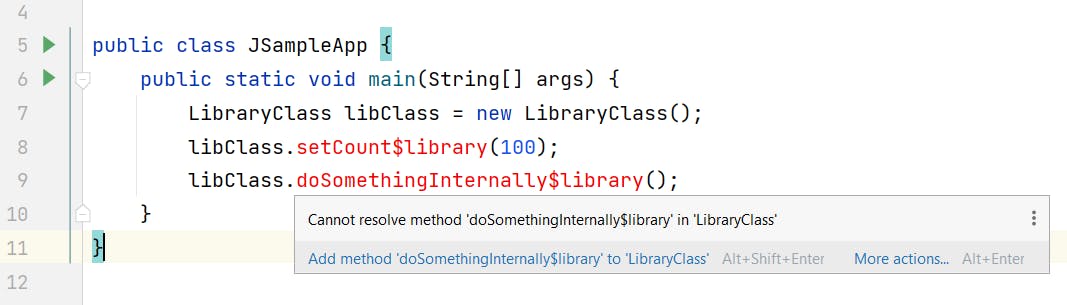
Yeah😃! Now internal members aren’t resolved from the Java source.
So that’s what we wanted to achieve, isn’t it? 😍
Now if you see the decompiled Java source of class, you’ll see that members are marked with the flag $FF: synthetic method.
public final class LibraryClass {
private int count;
! // $FF: synthetic method
public final int getCount$library() {
return this.count;
}
! // $FF: synthetic method_
public final void setCount$library(int var1) {
this.count = var1;
}
public final void doSomething() {
this.doSomethingInternally$library();
}
! // $FF: synthetic method
public final void doSomethingInternally$library() {
++this.count;
String var1 = "Hi! Did something " + this.count + " times";
boolean var2 = false;
System._out_.println(var1);
}
}
That’s all. So the final conclusion is @JvmSynthetic is useful in such cases where want to hide the internal members of the Kotlin module from the Java source. Also, we should take care of such things while developing libraries, SDKs, etc. Otherwise, your library will be on 🔥.
If you liked this article, share it with everyone! 😄
Sharing is caring!
Thank you! 😃