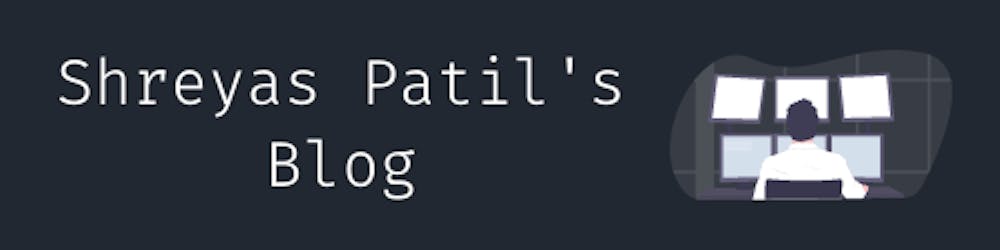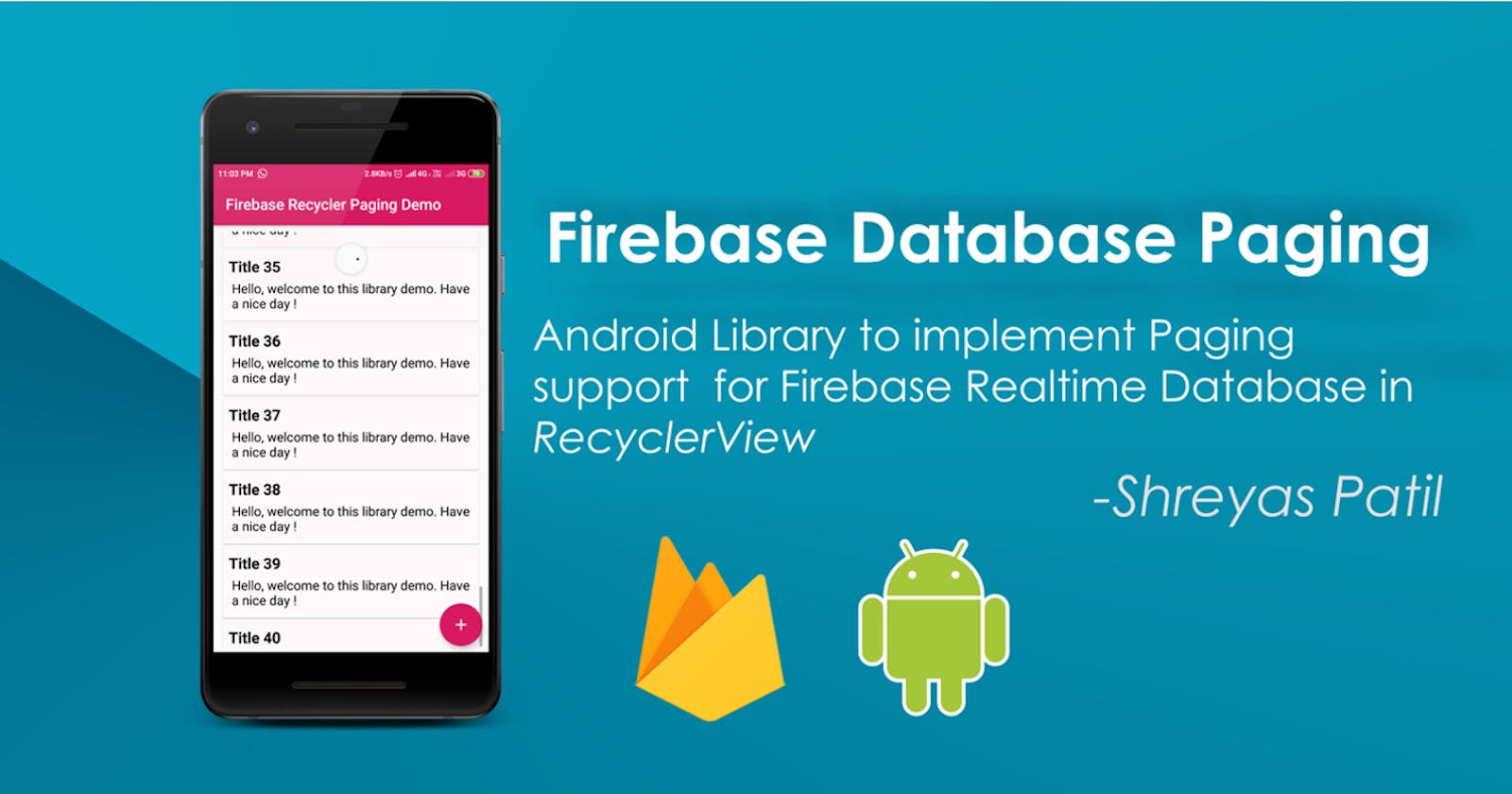Hi everyone, In this article, we will learn to implement Paging support for Firebase Database in Android. Before starting to the topic, Let’s first take a look at the available components within the Firebase.
FirebaseUI-Android library has FirebaseRecyclerAdapter for easy implementation of the population of Firebase Realtime Database. But if the database is having a total number of children in thousands or around then it becomes a bad presentation of User Interface. Let’s take an example if you are implementing social media app and you are having around 100 Posts. If we load these Posts using FirebaseRecyclerAdapter then it will load all the Posts at the time of loading. So, this will be wastage of memory or hectic for the user to scroll down with a large list or it is not good to present in front of the application user. To overcome this, we will use pagination which will load Firebase Database items in pages.
Recently, Firebase has released the Firestore Database. To support pagination with Firestore database FirebaseUI-Android library has provided the API for that purpose as FirestorePagingAdapter but still, it’s not available for Realtime Database. Firebase Realtime Database is also important in some type of applications such as chatting apps. Because its speed is faster than Firestore. So, there is a need for pagination in Firebase Database too.
For this purpose, I have developed AP Ito implement Firebase Realtime Database Pagination in RecyclerView. This will help you to populate your Firebase Database items in RecyclerView with paging support. FirebaseUI-Android will soon publish this API officially. It's expected to be released in version-4.4.0 officially. Till it will happen, let’s have a look…
This API is available on this GitHub repository.
FirebaseRecyclerPagingationLibrary binds Firebase Realtime Database Query to a RecyclerView by loading Data in pages. FirebaseRecyclerPagingAdapter is built on top of Android Paging Support Library.
See Output :
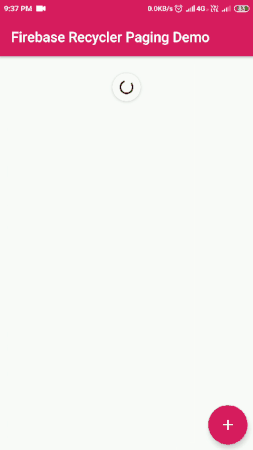
Demo of Firebase Database PaginationLibrary Implementation
💻 Getting Started :
Let’s get start to the code!
Open Android Studio. Create a new project OR you can simply clone this repository:
First of all, go to Firebase Console and create a new Android Project. Download configuration file i.e. google-services.json and place it in the /app directory.
In this app, you are showing a paginated list of Posts. Posts will load in RecyclerView.
Gradle Setup
dependencies {
//RecyclerView
implementation 'com.android.support:recyclerview-v7:28.0.0'
//Firebase Database
implementation 'com.google.firebase:firebase-database:16.1.0'
implementation 'com.google.firebase:firebase-core:16.0.7'
//Firebase-UI Library
implementation 'com.firebaseui:firebase-ui-database:4.3.1'
//Android Paging Libray
implementation "android.arch.paging:runtime:1.0.1"
//Firebase Pagination Library
implementation 'com.shreyaspatil:FirebaseRecyclerPagination:1.0.1'
}
App Setup
Make model class (Consider Post.java) in the app.
public class Post {
public String title;
public String body;
public Post(){}
public Post(String title, String body) {
this.title = title;
this.body = body;
}
}
Initialize :
Don’t forget to set LayoutManager to the RecyclerView. Set it using RecyclerView#setLayoutManager()
@Override
protected void onCreate(Bundle savedInstanceState) {
super.onCreate(savedInstanceState);
setContentView(R.layout.activity_main);
mSwipeRefreshLayout = findViewById(R.id.swipe_refresh_layout);
//Initialize RecyclerView
mRecyclerView = findViewById(R.id.recycler_view);
mRecyclerView.setHasFixedSize(true);
LinearLayoutManager mManager = new LinearLayoutManager(this);
mRecyclerView.setLayoutManager(mManager);
//Initialize Database
mDatabase = FirebaseDatabase.getInstance().getReference().child("posts");
Setup Configuration for PagedList
First of all configure PagedList\
Remember that, the size you will pass to setPageSize() a method will load x3 items of that size. (Here, in this example we passed value 10. So, it will load 10x3 i.e. 30 items)
PagedList.Config config = new PagedList.Config.Builder()
.setEnablePlaceholders(false)
.setPrefetchDistance(5)
.setPageSize(10)
.build();
Then Configure Adapter by building FirebasePagingOptions. It will generic.\
Remember one thing, don’t pass Query with orderByKey(), limitToFirst() or limitToLast(). This will cause an error.
DatabasePagingOptions<Post> options = new DatabasePagingOptions.Builder<Post>()
.setLifecycleOwner(this)
.setQuery(mDatabase, config, Post.class)
.build();
Initialize Adapter
FirebaseRecyclerPagingAdapter is built on the top of Android Architecture Components - Paging Support Library. To implement, you should already have RecyclerView.ViewHolder subclass. Here We used PostViewHolder class.
mAdapter = new FirebaseRecyclerPagingAdapter<Post, PostViewHolder>(options) {
@NonNull
@Override
public PostViewHolder onCreateViewHolder(@NonNull ViewGroup parent, int viewType) {
return new PostViewHolder(LayoutInflater.from(parent.getContext()).inflate(R.layout.item_list, parent, false));
}
@Override
protected void onBindViewHolder(@NonNull PostViewHolder holder,
int position,
@NonNull Post model) {
holder.setItem(model);
}
@Override
protected void onLoadingStateChanged(@NonNull LoadingState state) {
switch (state) {
case LOADING_INITIAL:
case LOADING_MORE:
// Do your loading animation
mSwipeRefreshLayout.setRefreshing(true);
break;
case LOADED:
// Stop Animation
mSwipeRefreshLayout.setRefreshing(false);
break;
case FINISHED:
//Reached end of Data set
mSwipeRefreshLayout.setRefreshing(false);
break;
case ERROR:
retry();
break;
}
};
Any changes that occur in the adapter will result in the callback onLoadingStateChanged()
Get Child Reference
To get the reference of a child from a list. FirebaseRecyclerPagingAdapter has a method called getRef(). You can obtain DatabaseReference of the child using it.\
Get it using FirebaseRecyclerPagingAdapter#getRef() for e.g.
@Override
protected void onBindViewHolder(
@NonNull PostViewHolder holder,
int position,
@NonNull Post model
) {
DatabaseReference reference = getRef(position);
}
Error Handling
To get to know about DatabaseErrorcaught during Paging, Override method onError() in the adapter.
@Override
protected void onError(@NonNull DatabaseError databaseError) {
mSwipeRefreshLayout.setRefreshing(false);
databaseError.toException().printStackTrace();
// Handle Error
}
Retrying List (After Error / Failure)
To retry items loading in RecyclerView,retry() method from Adapter class is used.\
Use it as FirebaseRecyclerPagingAdapter#retry().\
This method should be used only after caught in Error. retry()should not be invoked anytime other than ERROR state.\
Whenever LoadingState becomes LoadingState.ERROR we can use retry() to load items in RecyclerView which were unable to load due to recent failure/error and to maintain Paging List stable.\
See the demo for a method.
@Override
protected void onError(@NonNull DatabaseError databaseError) {
retry();
}
Or outside FirebaseRecyclerPagingAdapter
mAdapter.retry();
Refreshing List
To refresh items in RecyclerView, refresh() method from Adapter class is used.\
Use it as FirebaseRecyclerPagingAdapter#refresh().\
This method clears all the items in RecyclerView and reloads the data again from the beginning.\
See the demo for a method.
mSwipeRefreshLayout.setOnRefreshListener(new SwipeRefreshLayout.OnRefreshListener() {
@Override
public void onRefresh() {
mAdapter.refresh();
}
});
Set Adapter
Finally, Set adapter to RecyclerView.
mRecyclerView.setAdapter(mAdapter);
Lifecycle
At last, To begin populating data, call startListening() method. stopListening()stops the data being loaded.
//Start Listening Adapter
@Override
protected void onStart() {
super.onStart();
mAdapter.startListening();
}
//Stop Listening Adapter
@Override
protected void onStop() {
super.onStop();
mAdapter.stopListening();
}
Thus, we have implemented the Firebase Recycler Pagination.😃
You can see the full app demo on below-listed resources with source code and step-by-step guide.
Thank You! 😃
If you need any help get in touch with me on Facebook, Twitter, LinkedIn, GitHub, Personal Site.