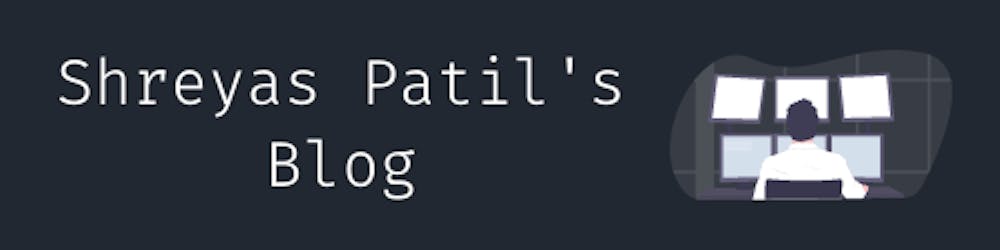Providing AssistedInject supported ViewModel for Composable using Hilt
Let’s inject 💉 ViewModels
Hey Androiders👋, The hilt has reached stability and getting plenty of attention from the developers due to its simplicity and the feature it provides out of the box. After all, it’s a wrapper over Dagger which provides an easy interface for developers to focus more on the app development instead of DI bindings development 😄.
In this article, we’ll be seeing how you can obtain the instance of ViewModel for usage in Composable screen which is supported by AssistedInject. Let’s keep this article sweet and simple and let’s jump on to the main topic.
👀 Understand
This is how our ViewModel looks like.
class NoteDetailViewModel @AssistedInject constructor(
@Assisted private val noteId: String,
private val notyTaskManager: NotyTaskManager,
private val noteRepository: NotyNoteRepository
) : ViewModel() {
// Other ViewModel's implementation...
@AssistedFactory
interface Factory {
fun create(noteId: String): NoteDetailViewModel
}
@Suppress("UNCHECKED_CAST")
companion object {
fun provideFactory(
assistedFactory: Factory,
noteId: String
): ViewModelProvider.Factory = object : ViewModelProvider.Factory {
override fun <T : ViewModel?> create(modelClass: Class<T>): T {
return assistedFactory.create(noteId) as T
}
}
}
}
@Module
@InstallIn(ActivityRetainedComponent::class)
interface AssistedInjectModule
For those who might be new to hear about AssistedInject: The AssistedInject is a DI pattern that is used to construct an instance where some parameters can be provided at the runtime (or the time of creation).
For example, as you can see in the above snippet, the field noteId of a constructor can be only provided at runtime (a.k.a Assisted). We have created Factory having fun create() which will take noteId as a parameter and will be responsible for returning NoteDetailViewModel. Then we have created a factory provider method provideFactory() which is providing ViewModelProvider.Factory and we implemented it to create an instance of our ViewModel. Also, we have installed it for ActivityRetainedComponent i.e. component that has the lifetime of a configuration surviving Activity.
If it’s implemented for Fragment/Activity, it’s so simple as the following:
@AndroidEntryPoint
class NoteDetailFragment: Fragment() {
@Inject
lateinit var viewModelAssistedFactory: NoteDetailViewModel.Factory
override val viewModel: NoteDetailViewModel by viewModels {
NoteDetailViewModel.provideFactory(viewModelAssistedFactory, "NOTE_ID_HERE")
}
}
But in Jetpack Compose it’s different. We use nested @Composable functions and use the Navigation component for handling screens and Hilt’s hiltNavGraphViewModel() to obtain simple injected ViewModel instances.
@Composable
fun NotyNavigation(toggleTheme: () -> Unit) {
val navController = rememberNavController()
NavHost(navController, startDestination = Screen.Notes.route, route = NOTY_NAV_HOST_ROUTE) {
composable(Screen.AddNote.route) {
AddNoteScreen(navController, hiltNavGraphViewModel())
}
composable(Screen.Notes.route) {
NotesScreen(toggleTheme, navController, hiltNavGraphViewModel())
}
composable(
Screen.NotesDetail.route,
arguments = listOf(
navArgument(Screen.NotesDetail.ARG_NOTE_ID) { type = NavType.StringType }
)
) {
val noteId = it.arguments?.getString(Screen.NotesDetail.ARG_NOTE_ID)
// We'll see how do create ViewModel using `noteId`
}
}
}
Let’s see how can we support Composable.
💡 Solution
In the main Activity of our project, we’ll need to declare EntryPoint interface(to be installed for ActivityComponent) which will provide Factory for creating NoteDetailViewModel.
@AndroidEntryPoint
class MainActivity : AppCompatActivity() {
@EntryPoint
@InstallIn(ActivityComponent::class)
interface ViewModelFactoryProvider {
fun noteDetailViewModelFactory(): NoteDetailViewModel.Factory
}
override fun onCreate(savedInstanceState: Bundle?) {
super.onCreate(savedInstanceState)
setContent {
NotyTheme {
NotyNavigation()
}
}
}
}
What is EntryPoint?
An entry point is a boundary from which you can get Dagger-provided instances from code that cannot use Dagger to inject its dependencies. It is the point where code first enters into the graph of objects managed by Dagger.
You will need an entry point when interfacing with non-Dagger libraries or Android components that are not yet supported in Hilt and need to get access to Dagger instances. For e.g. AssistedInject with ViewModels is not yet supported by Hilt. Know more about EntryPoint here.
Now the question is how to get EntryPoint and factory from it? Let’s see.
@Composable
fun noteDetailViewModel(noteId: String): NoteDetailViewModel {
val factory = EntryPointAccessors.fromActivity(
LocalContext.current as Activity,
MainActivity.ViewModelFactoryProvider::class.java
).noteDetailViewModelFactory()
return viewModel(factory = NoteDetailViewModel.provideFactory(factory, noteId))
}
EntryPointAccessors provided static utility methods for handling entry-points for standard Android components. As you can see above, we have used method fromActivity() which returns EntryPoint interface from Activity. Similar methods available like fromFragment(), fromApplication(), fromView(). Once we get Factory, we are instantiating our ViewModel with that Factory and assisted noteId.
Awesome! 😍 Now it’s simple to use it, right😄? Now just go to your navigation components and use this method to provide ViewModel to your @Composable screen as following:
NavHost(navController, startDestination = Screen.Notes.route, route = NOTY_NAV_HOST_ROUTE) {
composable(
Screen.NotesDetail.route,
arguments = listOf(navArgument(Screen.NotesDetail.ARG_NOTE_ID) { type = NavType.StringType })
) {
val noteId = it.arguments?.getString(Screen.NotesDetail.ARG_NOTE_ID)!!
NoteDetailsScreen(navController, noteDetailViewModel(noteId))
}
}
You can find the source code for the same implementation from the below references section.
That’s it! I hope you liked the article and found it helpful.
Thank you! 😃
📚 References:
Many thanks to Himanshu Singh for reviewing this article and making it better for you.